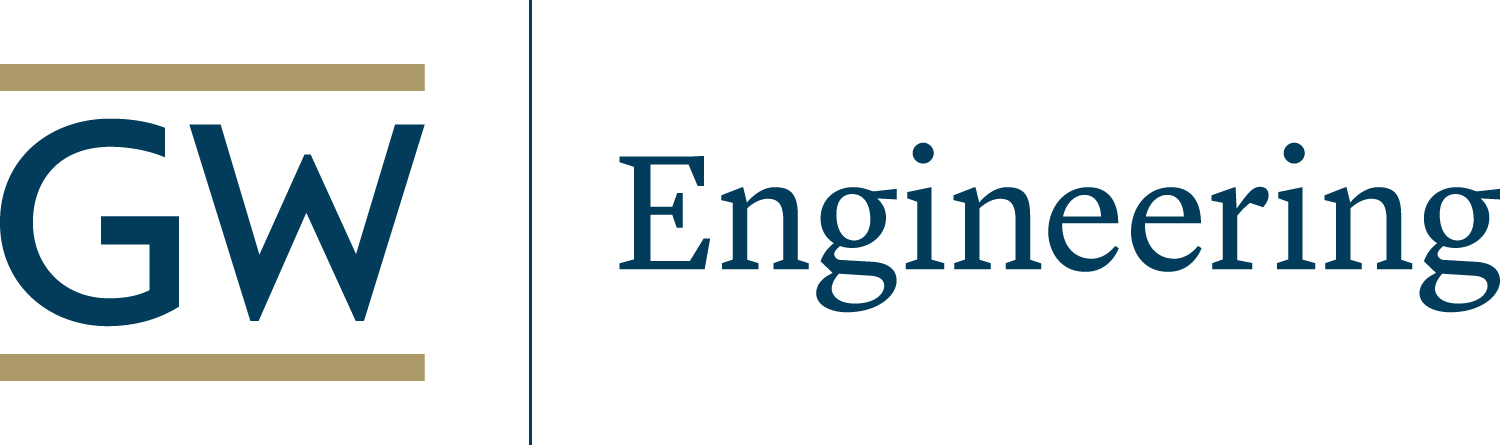GWireless
GWireless is a secure wireless network compatible with a variety of computers, Apple iOS and Android mobile devices. Once users are connected, they will not have to configure their settings again. GW community members may access GWireless using their GW NetID (the GW NetID is the part of a GW email address before the “@” symbol) and the password that correspond to their GW email address.
- Click on Settings on the home screen of your iPhone
- Click on Wi-Fi
- Select GWireless from your available SSID list under Choose a Network
- If you are prompted for a "cppm.it.gwu.edu" please accept or trust the certificate
NOTE: The certificate will show as "Not Trusted" because it's a GWU-generated local certificate and only valid for GW resources. Please accept as long as you see cppm.it.gwu.edu

- Enter your NetID (the NetID is the 1st part of your GW email address up to the @)
- Enter your GW email password
- Enable the wireless service on your device
- Select the SSID GWireless

- Select "PEAP" for the EAP method
- Select "MSCHAPV2" for Phase 2 authentication
- Select "Use system certificates" for CA certificate
- If you are prompted for a "cppm.it.gwu.edu" please accept or trust the certificate
NOTE: The certificate will show as "Not Trusted" because it's a GWU-generated local certificate and only valid for GW resources. Please accept as long as you see cppm.it.gwu.edu - Enter gwu.edu for the Domain (if present)
- Enter your NetID (information before the @ symbol in your GW email address) for your identity
- Ignore the Anonymous identity field
- Enter your GW email password
- Select Connect
- Ensure the wireless functionality of your computer is enabled.
- Select GWireless from your available SSID list
- If you are prompted for a "cppm.it.gwu.edu" please accept or trust the certificate
NOTE: The certificate will show as "Not Trusted" because it's a GWU-generated local certificate and only valid for GW resources. Please accept as long as you see cppm.it.gwu.edu
Screenshots from Mac:


- Enter your GW NetID (your GW NetID is the part of your GW email address before the “@” symbol)
- Enter your GW email password

- Select Connect