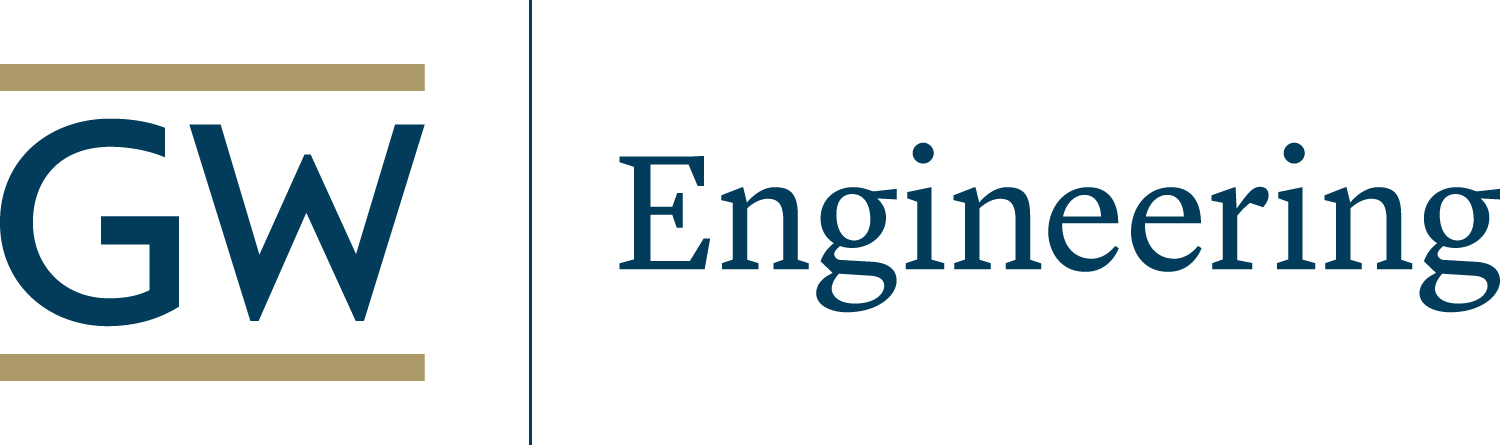Altair Hyperworks
How To Get Altair HyperWorks
Altair HyperWorks is now available for download and installation on GWU-affiliated personal computers. An official GW NetID and password is required to access the network either through Eduroam or SSL or remote VPN access.
Installing HyperWorks for Windows
1. Click the "download" link above. You will be redirected to GWU Box-- log in with your GW NetID and password.
2. Right click on the .exe file and then click "Download". Run the .exe file once it has finished downloading.
3. The license server to activate the software is 6200 seaslicense03 [dot] ead [dot] gwu [dot] edu
seaslicense03 [dot] ead [dot] gwu [dot] edu
If you have any questions regarding the installation process or connecting to the license server, please support ticket [dot] seas [dot] gwu [dot] edu (contact GW IT).
ticket [dot] seas [dot] gwu [dot] edu (contact GW IT).