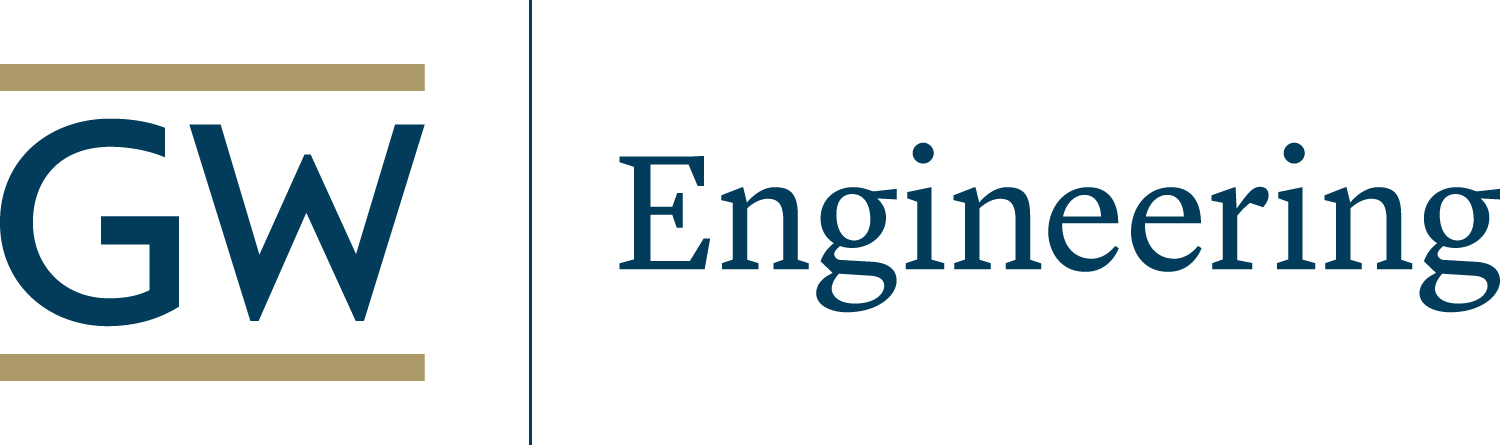Technical Support
GW IT provides remote support. All requests are tracked in its ticketing system. To place a request for support:
- Email ithelp
 gwu [dot] edu (ithelp[at]gwu[dot]edu)
gwu [dot] edu (ithelp[at]gwu[dot]edu) - Submit a request
All requests require that you provide a SEAS asset tag. The asset tag is blue and white, includes SEAS and five numbers and is included on all SEAS equipment. The tag will help technicians identify the type of equipment, operating system and warranty status, and verify the location and applications installed on it, if relevant.
Shell
If you're familiar with Linux, follow the commands to access your home directory through the shell server previously operated by the SEAS Computing Facility or through ssh/sftp/scp tools. You can also use shell to run programs remotely.
File Storage
GW Box is the university's enterprise file sharing service for online cloud storage and collaboration and is free for GW faculty, staff and students. Login to begin access GW Box's cloud storage.
DHCP Request
For security, all devices connected to the wired network must be registered.
Server Hosting
GW IT manages a server room in the Science and Engineering Hall available for research faculty. For access and hosting please support ticket [dot] seas [dot] gwu [dot] edu (contact GW IT).
ticket [dot] seas [dot] gwu [dot] edu (contact GW IT).
3D Printers
GW IT manages 3D printers available for students to use for projects and as part of their curriculum.
Purchasing Equipment
GWIT provides procurement services for faculty and staff for software and computing equipment.
WebEx Collaboration Services
All members of the GW community have access to WebEx Collaboration services that include video conferences, content sharing, and session recordings.
Wireless and VPN Access
The university Eduroam wireless services are available throughout the SEAS Computing Facility and we support Virtual Private Network (VPN) services for use of SEAS resources remotely. More information can be found on the GWIT website.
SSL Certificates through InCommon
GW IT offers 2048 bit SSL certificates free of charge to SEAS staff and faculty.
Hardware Repair
GW IT provides assistance with hardware repairs for university owned servers, laptops, and desktop computers. Our team will triage hardware issues and coordinate with the vendor if the device is covered under a warranty. Contact GWIT to create a support request.