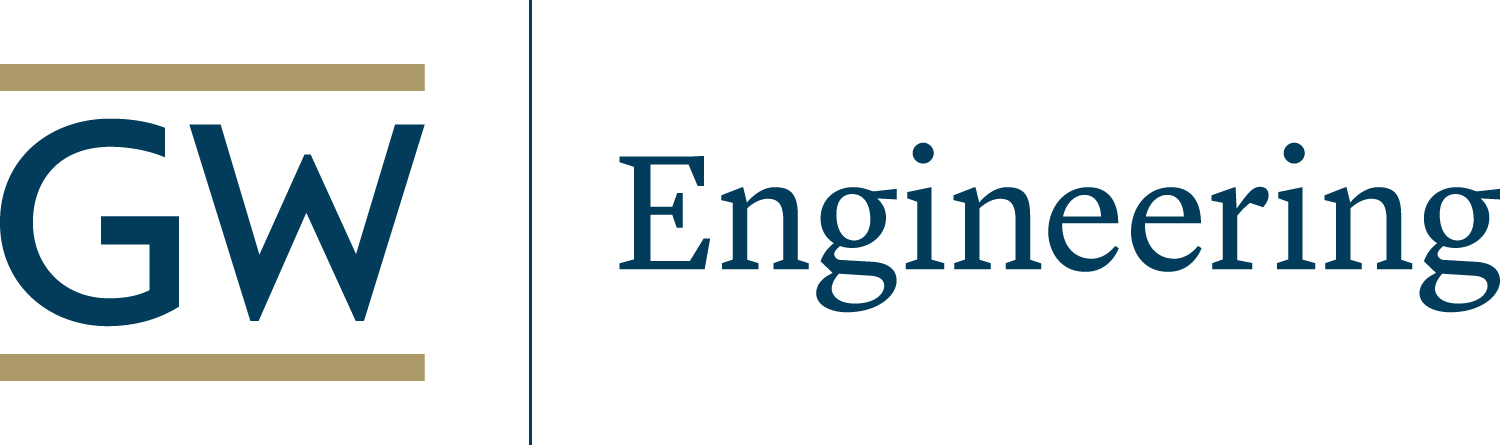Solid Edge
How To Get Solid Edge
Solid Edge is now available for download and installation on GWU-affiliated personal computers. An official GW NetID and password is required to access the network either through Eduroam or SSL or remote VPN access.
Installing Solid Edge for Windows
1. Click the "download" link above. You will be redirected to GWU Box-- log in with your GW NetID and password.
2. Right click on the .exe file then click "Download".
3. When the file is finished downloading, go to your downloads and right click on the .exe file. Select "Run as administrator".
4. When the installer is finished setting up, select "Solid Edge" as the product you would like to install.
5. Check the box "I accept the terms in the license agreement" and then type in your preferred User name. The Organization should be "The George Washington University".
6. Choose your modeling standard and where you would like to install Solid Edge on your device. Ignore the other fields for now. Click "Install".
7. Launch the program once it has finished installing. Solid Edge will ask you to license your product. The license file is located in the same Box folder as the installer.