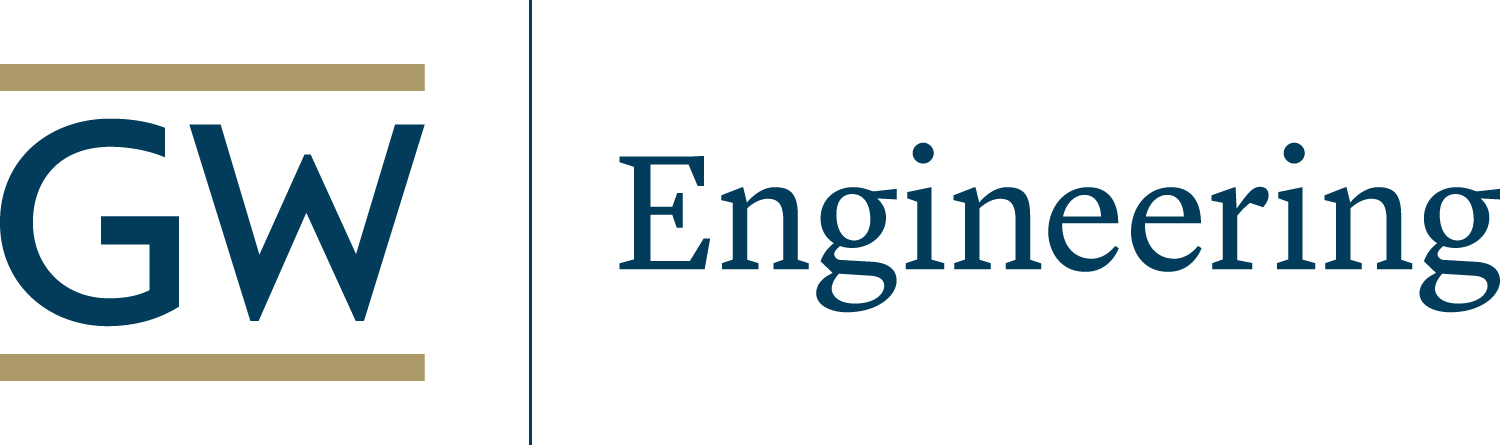Microsoft Azure
Access Azure Dev Tools for Teaching
You can log into Azure Dev Tools with your GW UserID and password. You will be required to verify your eligibility status before you can access the platform. Once you verify your status, you use the software menu to download the software you need. Contact support ticket [dot] seas [dot] gwu [dot] edu (GW IT) if you have any issues.
ticket [dot] seas [dot] gwu [dot] edu (GW IT) if you have any issues.
Software included:
- Visio Professional
- Project
- Windows ISOs
- Visual Studio
- Visual Studio Code
- Microsoft Access
- Microsoft R Server
- Azure DevOps Server
- SQL Server
- Microsoft Project Professional
- Sharepoint Server