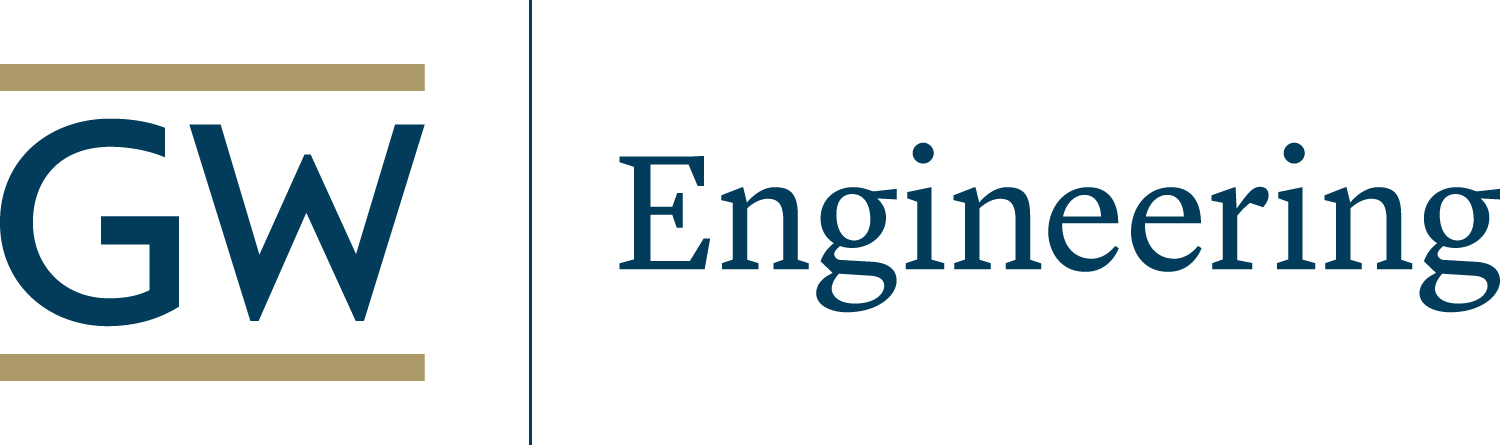Undergraduate Forms
The information below is to organize various forms for undergraduate students in the School of Engineering and Applied Science. Individual forms may have different workflows and some will not require submission to the undergraduate advising team. However, most forms that require approval by the Dean’s Office (or Advising Office) must contain all necessary information and all other required signatures (i.e. Department, Faculty Advisor, Instructor) before it can be submitted via the online dropbox. For more detailed information about form processing and access to the submission dropbox, visit our online form submission webpage.
| GW Engineering Forms | GW Engineering Online Forms | GW University PDF Forms |
The following forms are available via a downloadable PDF:
| The following forms are available via an online workflow:
| The following forms are available via the Registrar’s website:
|
Forms by Major
Computer Science
CS Bachelor of Science
CS BS - Combined Technical & Non-Technical Electives Forms 2020-2021
CS BS - Combined Technical & Non-Technical Electives Forms 2021-2022
CS BS - Combined Technical & Non-Technical Electives Forms 2022-2023
CS BS - Combined Technical & Non-Technical Electives Forms 2023-2024
CS Bachelor of Arts
CS BA - Combined Technical & Non-Technical Electives Forms 2020-2021
CS BA - Combined Technical & Non-Technical Electives Forms 2021-2022
CS BA - Combined Technical & Non-Technical Electives Forms 2022-2023
CS BA - Combined Technical & Non-Technical Electives Forms 2023-2024
CS BA - Elective Declaration Form 2024-2025
CS BA - Elective Declaration Form 2025-2026
Archived Computer Science Forms
Systems Engineering
Systems Electives Declaration Form (prior to fall 2021)
Systems Engineering Internship Form (pdf)
Undergraduate Withdrawal between 10th Week - Final Day of Classes Portal
GW Engineering undergraduate students looking to withdraw from one or more courses before the last day of classes can no longer withdraw on their own via GWeb after the 10th week of classes. In order to withdraw, students must now complete an RTF-classic and submit via this portal for evaluation. This process is different from the complete withdrawal process or a late withdrawal after the last day of classes.
Academic Advising Certification Request Portal - Undergraduate Only
In order to streamline requests for Academic Advising Certification, we have created this portal for GW Engineering undergraduate students. If your certification relates to one of the following items listed below, please complete the GW Engineering Certification.
- Your request involves specific inquiries about your academic plans or specific degree requirements.
- Your request requires faculty or professional advisor review.
- Your request is not an available option if the certification option is offered by the University Registrar's Office.
University Registrar Certifications options include: Academic Standing, Enrollment/Registration, Graduation, Half-Time/Full-Time Certifications, Invitations, Loan Deferment Forms, and Professional Certifications
Note: This form cannot be used to request a transcript (neither official or unofficial).
Additionally, to request a copy of your transcript, please see information about transcript on the Registrar’s webpage.
SUBMIT A CERTIFICATION REQUEST