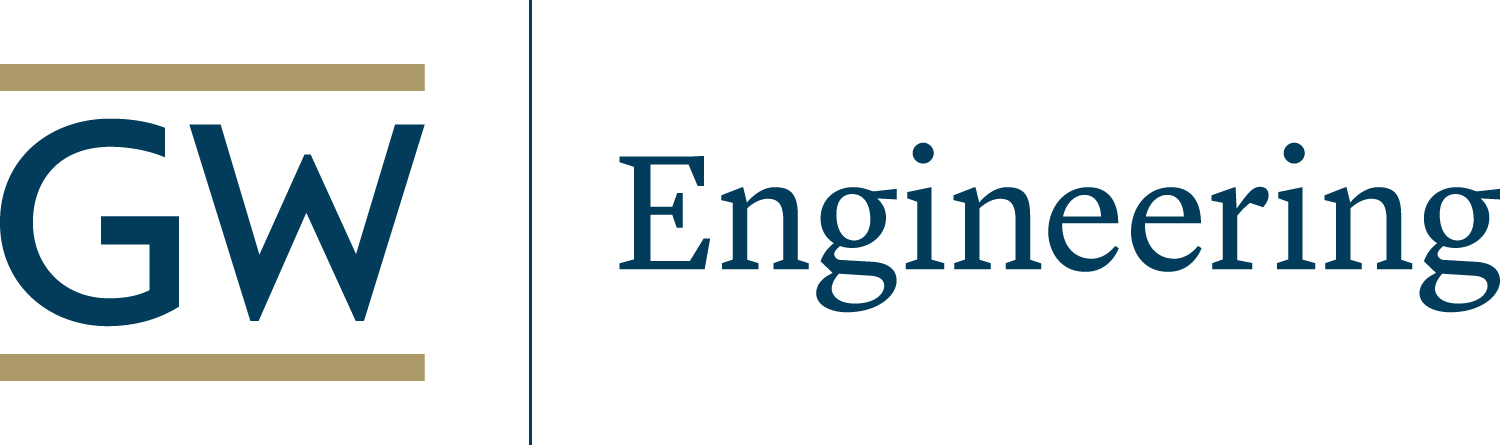Solidworks Student License
Solidworks is now available for download and installation on both university owned and personal computers.
How to Get Solidworks
Solidworks is already installed in the Computing Facility labs. If you need assistance using the software in our labs, please contact us for help.
An activation key is required to install Solidworks. To obtain an activation key, please download these instructions.
MySolidworks
Students also have free access to MySolidWorks. Here is how to sign up:
- Go to the registration page
- Choose "Create Account"
- Enter your GWU email address
- Make sure you select “I am not a SolidWorks customer or I do not have a SolidWorks Serial #” when signing up. Do not input the Student Access code until AFTER the account has been created
- After you have created the account, log in and enter the student access code.