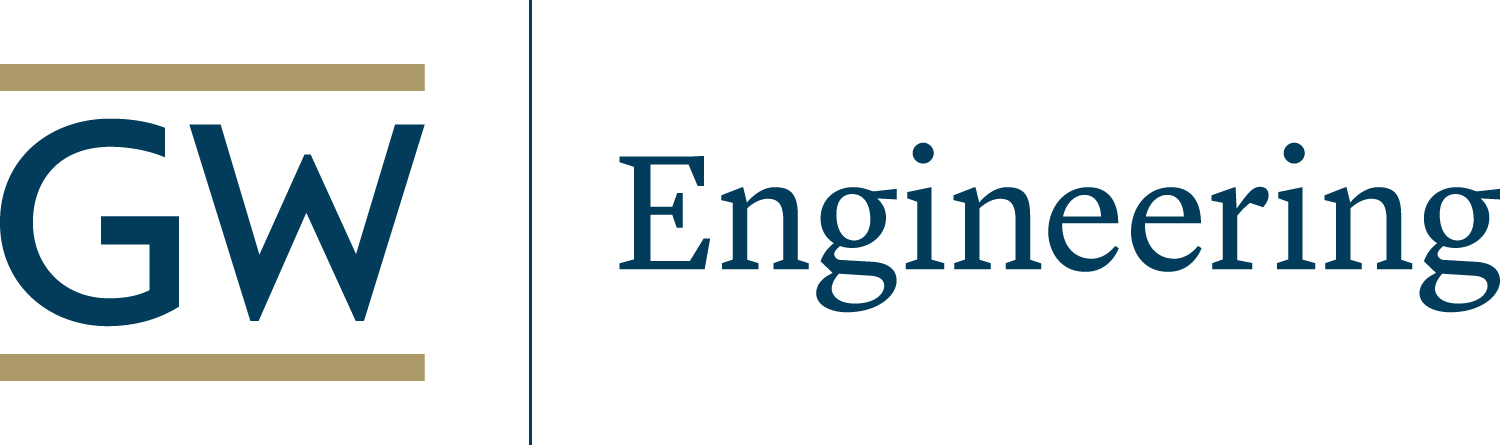Course Registration
Registration occurs three times throughout the academic year including Fall, Spring, and Summer. All GW Engineering students must complete an Undergraduate Advising Form (UAF) for Fall and Spring registration and have it approved by their Faculty Advisor before registering for courses. The UAF must include all information of each course with CRN, department codes, course numbers, section numbers, and course titles. It is recommended for students to submit their UAF at least one week prior to their assigned registration date to prevent having a Registration Hold being placed on their account.
For additional step-by step directions about how to complete a UAF, please review the GW Engineering UAF Guidelines in this resource folder.
Who is my Primary Advisor?
 gwu [dot] edu (seasadvising[at]gwu[dot]edu) and be sure to include your full-name and GWID#.
gwu [dot] edu (seasadvising[at]gwu[dot]edu) and be sure to include your full-name and GWID#.IMPORTANT: First Year students are assigned their faculty advisor in spring (early March) of their first year. Therefore, approval for your fall schedule (sophomore year) and undergraduate advising form will be your newly assigned faculty advisor.
When do I register?
Your registration date is determined by the total number of credits that you have earned (not including courses in-progress). Use your unofficial transcript to identify your credit total, and the registration schedule on the Registrar's webpage to determine your registration date.
Where do I find what classes to take?
The best place to find what classes you need to take is using the University Bulletin and DegreeMAP for you major. Also, you can use the University Bulletin to view a comprehensive list of undergraduate programs options and requirements if thinking about add or changing your major or minor.
Additionally, DegreeMap is a tool that allows students to track degree progress as well as see how their courses would map to different majors, minors, and/or course requirements by using the “What If” feature.
Another great resource is your curriculum sheet maintained by your home department. This could be used to track and verify your degree progress as well as calculate your GW Engineering and Technical GPA. All of these tools should be used with regular consultation with your primary academic advisor.
What is a CRN?
A CRN is a 5-digit course reference number. All sections, including lectures, labs, discussions, etc., will have a unique CRN. We use the CRN to identify a course in the Banner administrative records system. CRNs are primarily used to register, and you can explore courses in the Schedule of Classes by department, keywords or the type of degree requirement they satisfy.
Are prerequisites important?
Yes. It is crucial that you meet all prerequisites for each course for which you wish to register. Prerequisites provide knowledge essential to understanding subsequent courses. Note that a failing grade will not fulfill the prerequisite requirement. Prerequisites for all courses are listed in the University Bulletin. If the prerequisite is not clear, contact the course instructor for clarification.
What is a linked course?
Some courses have associated “linked” sections, such as when a course consists of both a lecture and lab component. Linked sections are required, and you will need to register for all sections (lecture, lab, recitation, etc.) of a section at the same time. If a course has a linked section, you can find info for it through the “Linked” hyperlink on the right-hand side of the course entry in the Schedule of Classes.
Where do I find what classes are available?
In order to see what classes are available next term, students should visit the GW Schedule of Classes webpage. Additionally, the GW Schedule of Classes outlines course specific pre/co -requisites and restrictions that could impact your eligibility to register. For additional directions about how to search for classes, please review the GW Engineering Class Search Guidelines in this resource folder.
How do I check if I have a HOLD on my account?
Each student should check their account, as you may have one or more HOLDS on their account that could affect your ability to register for classes on your designated date. To check your account for potential HOLDS by going to GWeb. In GWeb: Student Records and Registration Menu > Student Records Information Menu > View Administrative Holds.
IMPORTANT: A HOLD can only be removed by the office that placed it. If you are having issues having a hold removed prior to your registration date, please reach out to seasadvising gwu [dot] edu (seasadvising[at]gwu[dot]edu).
gwu [dot] edu (seasadvising[at]gwu[dot]edu).
What course schedule building and registration resources are available?
The plan ahead feature is integrated in DegreeMap and allows you to build a draft schedule. You can then use the draft schedule to register for classes at your assigned day and time. For a helpful guide on "How to Register" check out the Registrar's website for resources such as videos, guides, and more.
Students may also use non-GWU resources to build their schedule with Coursiscle. However please note the following: (1) This application is not managed by GW and (2) You must double-check to make sure lecture are linked to the correct laboratory, discussion or recitation using the schedule of classes.
University General Education and GW Engineering Non-Technical Elective Requirements
All GW Engineering students must complete both University General Education and major-specific Non-Technical Electives requirements. For more information review the GW Engineering Non-Technical Elective Requirement webpage.
Planning to take MATH 1220, MATH 1231, ECON 1011, CHEM 1111, or CHEM 1113?
If you intend to take MATH 1220, MATH 1231, ECON 1011, CHEM 1111, or CHEM 1113 you must complete the respective placement test and receive the appropriate score at least 48 hours prior to the date you plan to register.
For more information about these placement exams and the necessary scores, visit the following sites: ALEKS Math Placement Test and ALEKS Chemistry Prep Course.
Remember: ALEKS Chemistry Prep course scores are only good for one semester, whereas ALEKS Math Placement scores are good for two semesters (fall and spring).
How do I register for a course through the Consortium?
Students registering for a course via the consortium agreement must review the process, deadlines, and required forms via the Office of the Registrar - Consortium webpage. Note, this process is different than general registration and students should give themselves a minimum of two weeks prior to the first day of classes to complete the necessary forms.
How to Use the Waitlist Option?
Waitlists open on the first business day following priority registration and are removed at the end of the first week of classes. It is a great tool and should be utilized immediately. However, getting off the waitlist is not guaranteed so additional actions are necessary including checking your email regularly to ensure you do not miss any notifications to register.
- If joining a waitlist for an elective, it is strongly recommended that you register for an alternative course, as well.
- If students join a waitlist for a required course (non-CSCI courses), be sure to complete the corresponding registration issues form here (please remember to log in with your NetID and password).
- You will not be able to join a waitlist if your Undergraduate Advising Form is not complete and a SEAS Registration Hold is placed on your account.
For more information about waitlist go to: https://registrar.gwu.edu/waitlists
How do I Trouble Shoot a Registration Issue?
- Double-check conflicts and course offerings to make sure you cannot move any courses
- Double-check that you meet the prerequisite(s) of the course
- Add yourself to the waitlist for that course when needed
- Contact the respective department with an RTF-EZ to see if you can be signed into the class. (Note: You cannot complete an RTF-EZ for UW 1020 and must join the waitlist when they open)
- Register for an alternative elective (when applicable) since you are not guaranteed to come off the waitlist.
- Check back regularly as a seat may become available in the registration system.
If you have a registration issue with any required course, except CSCI courses, submit the form below to alert the professional advising team (please remember to login with your GW UserID and password):
SUBMIT COURSE REGISTRATION ISSUE
If you have a registration issue with any CSCI course, submit the form below to alert the CS Department about the issue:
SUBMIT CSCI COURSE REGISTRATION ISSUE
Are you going or returning from Study Abroad next semester?
GOING ABROAD: GW Engineering students planning to Study Abroad in the subsequent term, must complete a number of steps to go abroad. One of these steps includes completing the Undergraduate Advising Form for Study Abroad, which needs to be reviewed and signed by the Faculty Advisor, and then submitted to the Undergraduate Advising Team.
RETURNING ABROAD: GW Engineering students returning from Study Abroad will need to complete a Registration Transaction Form (RTF) - Classic for any courses being taken abroad that are a prerequisite for a course students plan to register upon their return. Note, you may need to provide a copy of registration information to the department/instructor in order for them to sign the RTF. For more information about how to submit your RTF, go to https://engineering.gwu.